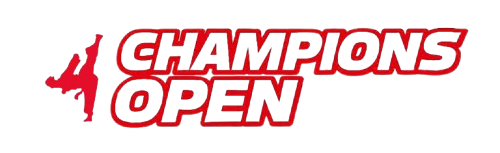FAQ's
How do I register for an event?
To register, simply click on the "Register Now" button below the event poster. You will be redirected to a registration landing page where you can enter your details and confirm your spot.
Is there a registration fee?
Each event may have different pricing. Please check the event details on the poster or registration page for fee information. Some events may be free to attend.
Will I receive a confirmation after registering?
Yes, once you complete the registration, you will receive a confirmation email with all event details. If you don’t see it, please check your spam/junk folder.
Can I register for multiple events?
Yes, for provided isit allowed you can register for multiple events based on the number of event permitted.
Just go to each event section and click the respective "Register Now" button.What if I can’t attend after registering?
If you can’t make an event you have registered for, please let us know in advance by contacting our support team. Some events may offer refunds or allow you to transfer your registration to a future event.
How will I receive event updates?
After registering, you will receive updates via email or SMS (if provided). You can also check our website or follow us on social media for the latest announcements. Please follow us on social media for the most up to date information.
Do I need to bring anything to the event?
Some events may require you to bring an ID, ticket confirmation, or specific materials or equipment. Please check the event details for any special requirements.
Who can I contact for information about my event?
Each event landing page will have contact information for that event's host. We recomend reaching out to them concerning any event specific questions.
Who can I contact for help with registration?
If you have any questions, feel free to reach out to our support team at support@championstkd.com. We’ll be happy to assist you!